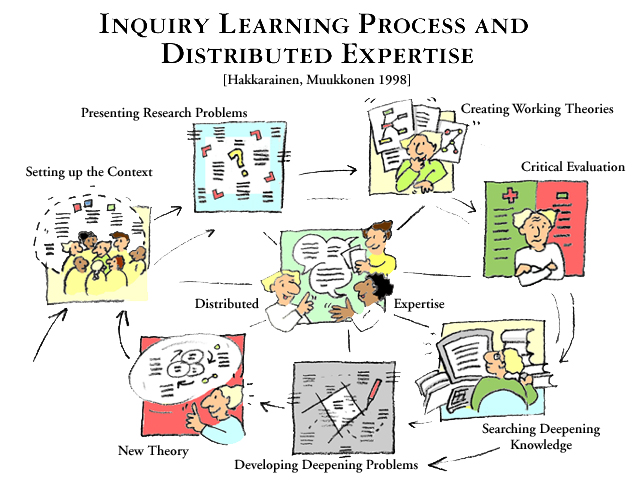
FLE - Tools Prototype: A WWW-based Learning Environment for Collaborative Knowledge Building
May 1999
a Media Laboratory, University of Art and Design, Helsinki, Finland[Paper presented at the ENABLE99 Enabling Network-Based Learning, International Conference organised by Espoo-Vantaa Institute of Technology, EVITech Helsinki; University of Technology, HUT Dipoli and University of Arts and Design Helsinki, UIAH June 2 - 5, 1999]
Abstract
The FLE-Tools prototype is a groupware system designed to support collaborative knowledge building over the Internet (TCP/IP) with any HTML 3.2 compliant WWW-browser such as Netscape Navigator 3 (or later). The FLE-Tools is a new-generation networked learning environment, which relies on recent achievements of cognitive research on educational practices and computer-supported collaborative learning (CSCL). In the design of FLE, special emphasis has been given to developing metacognitive tools for structuring users' activity. The FLE environment consists of several modules that are designed to facilitate collaborative knowledge building in university and vocational education. The modules include: WebTop (virtual desktop in the web), Knowledge Building module, Jam Session module, Library module and Administration module for tutors and system administrator. The FLE (http://www.mlab.uiah.fi/fle/) has been developed in 1998 by the Media Laboratory, University of Art and Design, Helsinki, and the Department of Psychology, University of Helsinki. In 1998-1999 the FLE-Tools has been tested and evaluated in several courses at the University of Art and Design and the University of Helsinki.
Keywords: future learning, learning environments, computer supported collaborative learning (CSCL), collaborative knowledge building.
1. General Technical Design of the FLE-Tools Server
The FLE-Tools is based on a three tier architecture in which the FLE software is distributed among three servers: the database server where most of the changing information (the database and search engine) resides, the application server that handles most of the logic in conjunction with the database server and the WWW server that handles the backend WWW-processing and glues the other servers together.
FLE software can be accessed through Internet (TCP/IP) with any HTML 3.2 compliant browser such as Netscape Navigator 3 (or later). Some non-critical features can only be accessed by browsers with a JavaScript implementation. The users are able to work with the common information processing programs at their use, producing for example, documents, graphics, video or WWW -links. The primary users of FLE are university students and people in in-service courses at various organizations.
From the Internet accessibility with WWW -browser follows that small groups working at different locations and in different time are able to coordinate their activities with the tools provided by the FLE-Tools. In typical FLE course the students meet each other face-to-face or in videoconference both in the beginning of the course and several times during the course.
The users are able to access the FLE-Tools from any place containing Internet connection and computer (or terminal) with standard WWW-browser: workplaces, homes, libraries, schools, university computer labs, Internet cafes, etc. The end-user terminal may also be Set-top-box 'WebTv' or palmtop (such as Nokia Communicator) with WWW-browser and Internet connection. The users need only one username/password to log in all courses running in the FLE environment. The FLE uses one centralized database and during every login session the students may take part in all he or her courses involved.
2. Inquiry Learning Process and the Modules of the FLE-Tools
The effective use of FLE-Tools happens in inquiry learning process where all students and tutors are sharing and distributing their existing knowledge for each other. To guide the process of inquiry learning and distributed expertise the tutor and students may use the following module (picture 1). The ideal module, created for the FLE courses, is an increasing spiral, which leads students to create new theories and knowledge. In ideal situation the new theories will serve as a new context and background for upcoming study course.
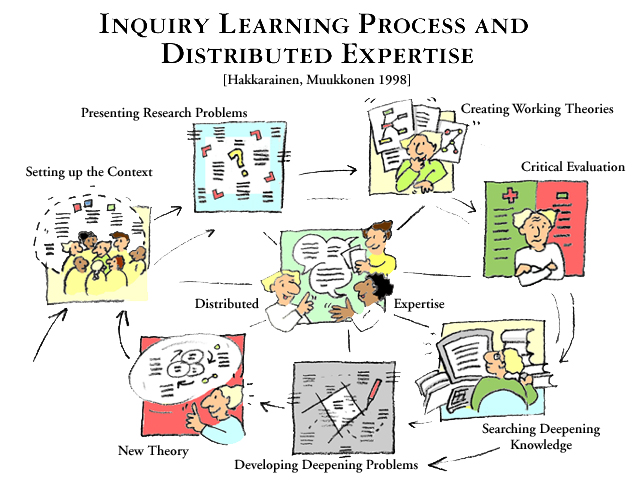
FLE-tools consist of several modules that are designed to facilitate collaborative knowledge building and collaborative design work through a constructive process. The modules are WebTop (virtual desktop in the web), Knowledge Building module, Jam Session module, Library module and Administration module for tutors and system administrator.
The FLE -environment provides each user with a personal open 'desktop' in the web (WebTop). The WebTop is used to store digital materials and to share them with other students. The WebTop also contains tools for 'leaving' and sending messages ('stickies') and for collaborative evaluation and self-evaluation. Also the 'Deep Principle' material can be reach from every WebTop.
Into personal WebTop the users may add new folders and files. The user may also rename and remove the files from his or her own WebTop. Inside the folders the users may also create new sub-folders and add new files inside them. The students of same course may visit each other WebTops and take copies of the files found from there.
The Knowledge Building -module is a shared space for discussing and topics and concepts generated by the users. The online conferences based on discussions are guided by the 'Deep Principles' decided together with the tutor and the students of the course. The 'Deep Principles' defines the context of concern. The discussion messages are added to the shared space and labelled by the users with different 'Categories of Inquiry'. In the FLE courses the categories are: Problem, My Working Theory, Deepening Knowledge, Comment, Metacomment, Summary and Help.
The tutor may select different kind of Categories of Inquiry for different kind of courses. For instance in courses focusing more on design and art the 'Categories of Inquiry' used in the FLE knowledge building are: Design Task, Working Idea, Subordinate Problems, Deepening Knowledge, Comment, and Metacomment. The Categories of Inquiry guides students to more expert like problem solving research and design process by asking students to produce their own knowledge objects.
Statement of the problem in research. The learning process aims at answering to this problem. The purpose of defining a problem statement is to explicate learning goals, to explain research interests and also to introduce the questions that are directing students inquiry. After critically viewing the present working theories and by introducing new deepening knowledge to the discussion, also new subordinate problems can be defined.
Working theory presents students own conceptions (hypothesis, theory, explanation, interpretation) about the problem at hand. A working theory is not necessarily well defined or articulated early in the inquiry process. However, it is crucial that the explication of working theories evolves during the process and working theories become more refined and developed.
Deepening Knowledge presents some scientific findings or other knowledge that the student has sought. It brings to the discussion some new points of view or otherwise helps the inquiry process to continue. It differs from the working theory in that it represents knowledge produced by others, generally some authority or expert.
Students/tutors comment to the inquiry process, for example to someone else's working theory. A comment is used to ask for clarification, more thorough explanation, opinion and so on. With a comment message you can also provide help for other learners' problem-solving process.
A comment that focuses on the inquiry process and its methods instead of the process outcomes. With a Metacomment students and tutors can evaluate e.g. whether the process is progressing in the desired direction, whether appropriate methods are used, how sharing of tasks and inquiry process is accomplished among the members of the learning community.
A summary draws pieces of the discussion together and provides inferences based on the discussion in the database. The summary may aim at identifying a new Deep Principle or may reflect the views of the writer on the progression of the inquiry learning process.
Using the Help-category tells that the user have, in his or her work, come across some difficulties where he or her need guidance from others to be able to proceed.
The Jam Session module is a space for the collaborative construction of digital artefacts. It helps the students in the dynamic development of a project by providing graphical representations of its phases. Students may add their own digital artefacts (pictures, videos, audio, text, software) to the session and let other students continue and comment on the work in progress.
The FLE Library is an adaptive medium to publish and browse multimedia learning materials. All additional learning materials are saved to the FLE-database from which the tutor or teacher may first search and choose relevant clips and then publish them in the Library. Also the work of the study groups will be saved to the FLE-database.
3. Conclusion
In 1998-1999 the FLE-Tools has been tested and evaluated in several courses at the University of Art and Design and the University of Helsinki. The deeper evaluation of the learning environment is still in process.
The FLE learning environment provides only a technical infrastructure for computer supported collaborative learning (CSCL). The actual pedagogical changes are dependent on the tutor's commitment to explore new pedagogical practices fostered by the FLE. The role of the teacher is crucial in mediating the practices and conceptual tools representing a culture of expertise to the users. Without teachers support and facilitation it is likely that network-mediated interaction between the users do not advance and lead to in-depth conceptual understanding.