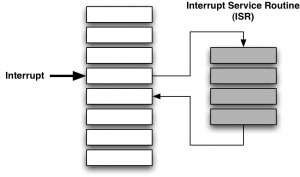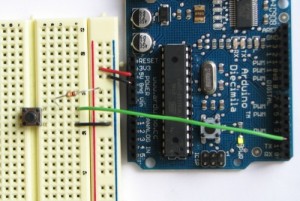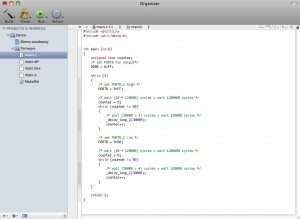Arduino NG supports PWM with three pins – 9, 10 and 11. Those pins are assigned to Atmega8 PB1(OC1A), PB2(SS/OC1B) and PB3(MOSI/OC2) pings
PB1 (OC1A) – Arduino Pin 9
PB2(OC1B) – Arduion Pin 10
PB3(MOSI/OC2) – Arduion Pin 11
Read the rest of this entry »
Interrupts are interruptions from the main program flow triggered by some event. Interrupts are not supported by BASIC Stamp but Arduino can support it by including a library. AVR MacPack (AVR-GCC) also can support it by including <avr/interrupt.h>. Interrupts is very useful function because you don’t have to listen to the external event all the time in your code. If you assign the external event as interrupts, AVR jumps to particular function when the event happens and returns to current location of the code.
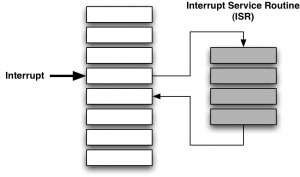
Read the rest of this entry »
This post describes how to program Atmega8 on Arduino board using AVR-GCC. The program enable user to control a LED by pressing a button.
Components
- Arduino x 1
- USB cable x 1
- LED x 1
- Button x 1
- Resistor (10KR) x 1
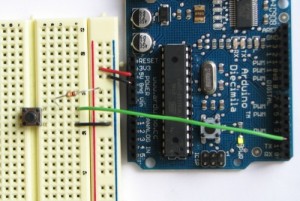
Read the rest of this entry »
Bit operations are used when interfacing with digital out such as switching pins On/Off. Programming with bit operations enable following functions to control digital out.
- Switching pins on (for example, turning on LED)
- Switching pins off (for example, turning off LED)
- Toggling pins (for example, Turning of LED if it is on and vice versa)
Read the rest of this entry »
Digital and analog pins are controlled by accessing bits. Arduino NG Diecimila has Atmel Atmega8 on board and Atmega8 has two digital ports and one analog (digital to analog converter) port. This post describes Pin assign between Arduion and Atmega8. It also describes location of bits assigned to specific ports.
Read the rest of this entry »
As Arduino has Atmel chip on board, you can also program code with C on your Mac. Softwares for the developing environment are all free. Programming with C looks more complicated but still all logic are the same as Arduion IDE and you can even create more functions with C. Once you have managesd to run your C language code on Arduio, you can also flash the code to other smaller or more powerful Atmel chips. This post describes how I as Mac user managed to write a code to blink LED on Arduion board.
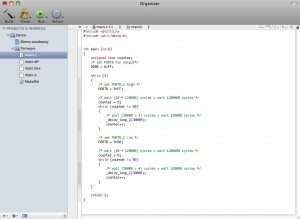
Read the rest of this entry »