Concept “Simulated Graffitiâ€
The City of Helsinki practices a zero-tolerance policy for street arts in the city’s public space resulting in a city with only few visual signs of “real lifeâ€.
The idea of “Simulated Graffiti†is to bring street art virtually back to the city. This way it cannot “destroy” anyone’s property while providing almost unlimited space for self-expression.
The application is at the same time fun to use and raises awareness for the purpose of street art: It is at the same time an act of self-expression and of reclaiming public space for public life.
“Digital Spray Can”
The street artist uses a mobile device to draw/spray/paint/… the artwork virtually onto a wall. A first prototype of this device called “Digital Spray Can” has been developed during the “Physical Interaction” course.
During Multitouch Interaction Course
The plan for Multitouch Interaction is to develop a working prototype of the iOS application to accompany this project.
The application consists of two main parts (see flow chart):
One shows existing “Simulated Graffitis” on a map based interface (see UI mockup “map”). While being able to see the sites of different artworks, the application does not reveal the artwork itself. To see it one has to visit the location with a mobile device and the artwork will be shown on the screen (see UI mockup “info” and “artwork”).
The other part is the actual drawing interface that will use the input data sent from the “Digital Spray Can” to paint the actual “Simulated Graffiti” (see UI mockup “paint” and “color + cap”). While spraying the “Simulated Graffiti” the artist can see it on the device and when finished chose to upload it to save it to the map. GPS metadata will be attached to every artwork.
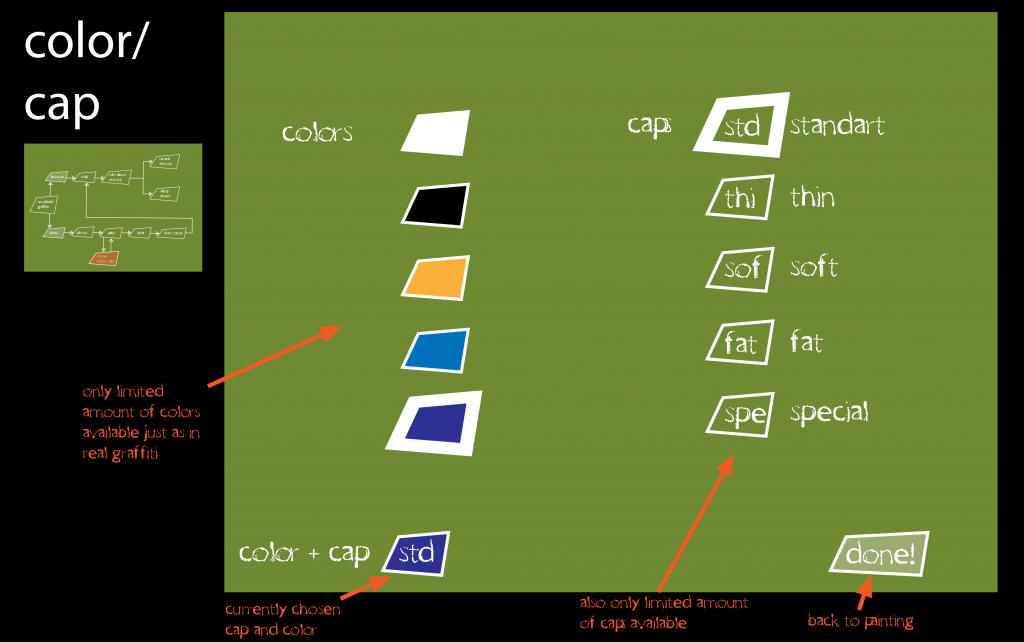
Related projects/inspiration:
Digital Street art:
- “The Graffiti Creatorâ€: website to create graffiti fonts http://www.graffiticreator.net/
- “Graffiter†website to share digitally produced graffitis http://graffiter.com/
- “Graffiti Analysis” ongoing study in the motion of graffiti http://graffitianalysis.com/
Inspiration for physical interactions:
- Eyewriter: uses eye-tracking for drawing graffitis digitally http://www.eyewriter.org/
- AirPaint: iphone application using inbuilt accelerometer to estimate the iphone movement in space http://itunes.apple.com/app/airpaint/id296667194?mt=8
- VR Urban Reclaim the Streets: android-based device that lets you shoot messages to nearby public screens using a telephone dial http://www.vrurban.org/smslingshot.html
Augmented reality or â€replacing†apps:
- Unlogo: a project that analyses video material and replaces advertisements http://unlogo.org/
- The Artvertiser: a special device replaces advertisement with art works http://theartvertiser.com/
- Streetmuseum of London: location-aware application for your smartphone displaying historic images in the site where they were taken http://www.museumoflondon.org.uk/Resources/app/you-are-here-app/home.html and http://youtu.be/qSfATEZiUYo

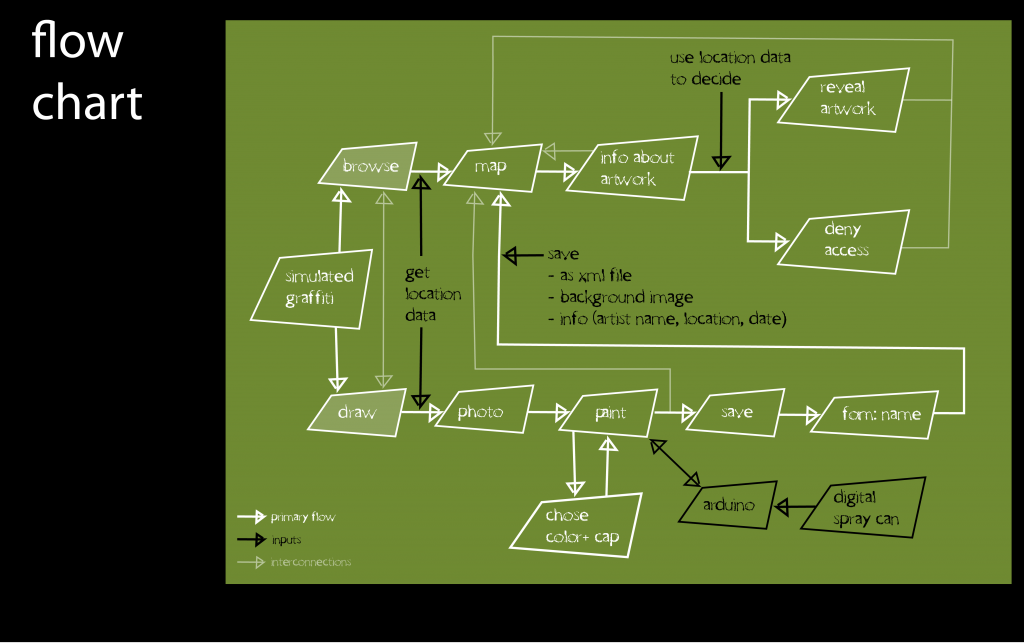

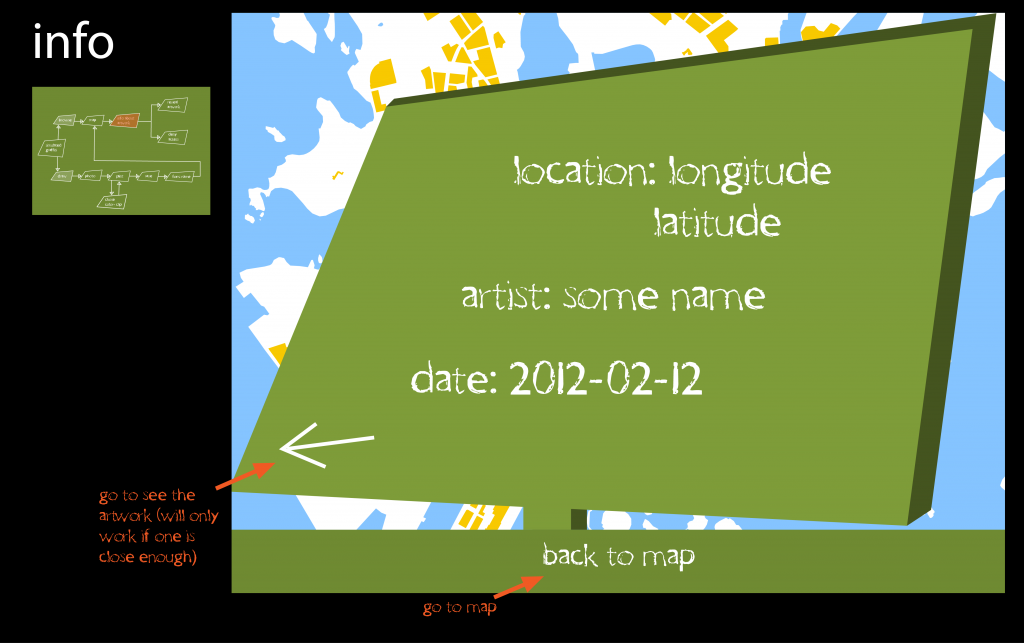

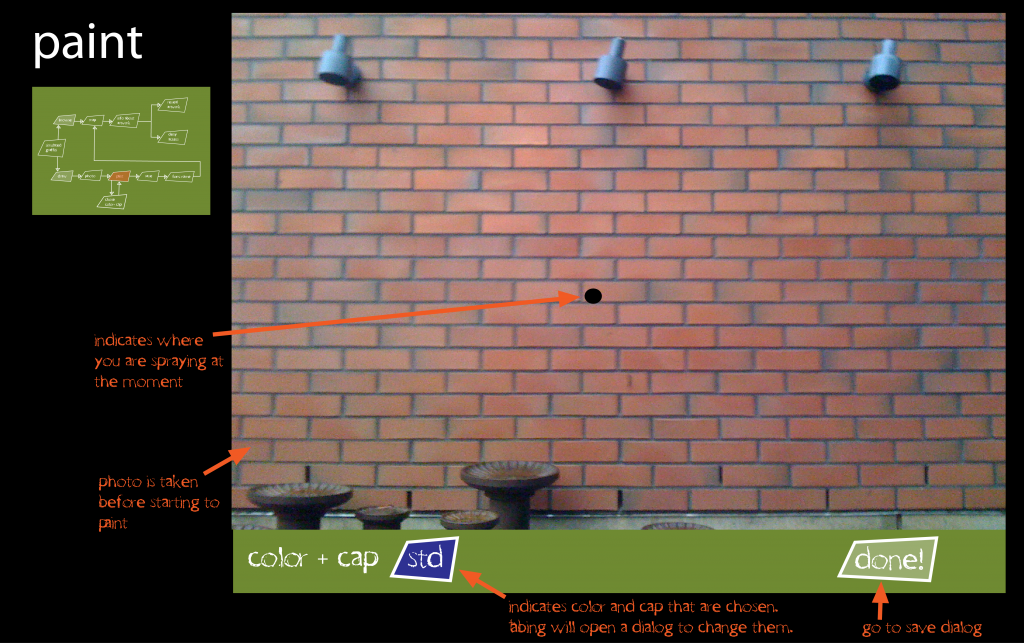
I think you could use the iPhone as the actual sensor device instead of the can ;]
http://mission-base.com/tamiko/index.html
http://vimeo.com/15721708
maybe would be helpful.