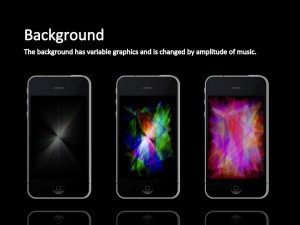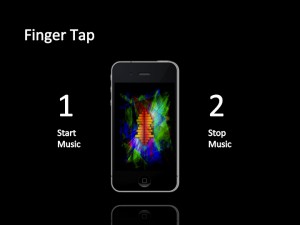This application concept is to show graphical performance by sound and music.
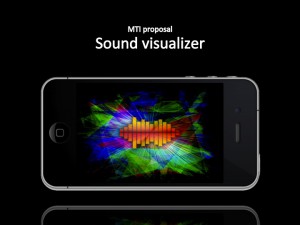
To explain of several functions and performances of this application, background and decibel indicator are changed to different shapes as a visual graphic by own amplitude of the sound or music you play.
Also, you can handle functions or performance of the application to change you want by tapping or dragging your fingers on the pannel easily. For example of this simple interactions, 1 tapping is order to start sound or music on your device, but 2 tapping is stop the sound or music you played. Touching with 2 fingers is included for control as well.