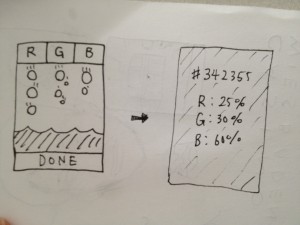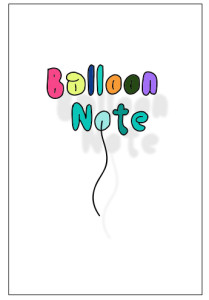Note: these instructions were sent to all participants registered for Multitouch Interaction 2015.
The teaching will use iOS devices, which means that there are a few requirements in order to be able to run projects on physical devices. In order to kickstart the course I attach a number of things that I require you to do before the course starts:
- Create an Apple ID and send me the email address associated with it. Some of you probably already have an apple ID. Do not create a new one then, just send me the email address you used for registration. (Due date: Thursday, May 7th)
email: Susanne.miessner [at] aalto.fi - Will you use your own device (iPhone, iPad, iPod touch)? (Due date: Thursday, May 7th)
– If not, borrow a device from the Media Lab library. Tell me device type, your name, and its number (written on the sticker; usually something like: M05318)
– If yes, get your device’s UDID, device type (e.g., iPhone 5C, iPad mini), owner name and send it to me: susanne.miessner [at] aalto.fiHow to get your device’s UDID (on Mac):
– Launch iTunes.
– Connect your device. Click on the device.
– In the Info-tab click on “Serial Number” until UDID appears, copy the UDID (use right-click to copy) and send them to me (also include device type and your name). - If you want to use your own computer (Mac only) to do the exercises and your own project (Due date: Tuesday May 12th – course start):
– Download Xcode 6.3 (https://developer.apple.com/xcode/downloads/)
– Download openFrameworks for iOS (current version 0.8.4): http://openframeworks.cc/download/ (and remember where you put it)
If you haven’t downloaded these files before the course starts you will need to use a school’s computer in the classroom for the whole course.
Use this email address to send all the information to Susanne.miessner [at] aalto.fi
Pekka (Salonen) will send you an invitation to Media Lab’s developer program after Thursday. Please accept this invitation. It is part of the process required by Apple. I will explain more about this when the course starts.
If you have any problems following these instructions please let me know as soon as possible. Also if you have any questions regarding the course, drop me an email or talk to me when you see me.
See you next week!